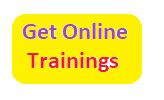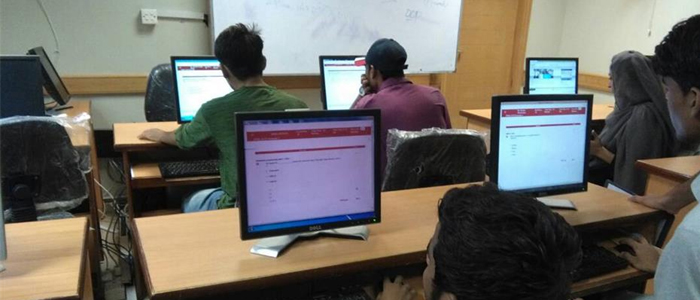Palium Skills offers the following SQL Server DBA training to individuals and corporates -
Course Outline:
Spring Training Course Overview
Module 1: SQL Server Architecture
Introduction to SQL Server 2012
• Overview on RDBMS and Beyond Relational
• Big picture of SQL Server 2012
• Components & Services of SQL Server 2012
• Roles of production DBA
• System Databases
• Master, Model, MSDB, Tempdb & Resource
SQL Server 2012 Editions & Capacity Planning
• Principal Editions [Enterprise, BI,Standard]
• Specialized Editions [Web]
• Breadth Editions [Developer, Express]
• Hardware Requirements
• OS and Software requirements
Pages & Extents
• Pages
• Extents [Uniform & Mixed]
• Managing Extent Allocations
• Tracking Free Space
Files and File groups
• Database Files
o Primary data files
o Secondary data files
o Log files
• Database File groups [Primary & User defined]
Thread and Task Architecture
• Allocating threads to CPU
• Affinity Mask
• IO and Processor affinity mask
• Configuring Affinity masks
• Boost SQL Server priority
• Hot Add CPU
Memory Architecture
• 32 bit Vs 64 bit Architecture
• Dynamic Memory Management
• Effects of min and max server memory
• Buffer Management
• The Relational Engine
• The Command Parser
• The Query Optimizer
• The Query Executor
• Using AWE
• Configuring Memory Settings
• The Buffer Pool and the Data Cache
• Checkpoints
• Hot Addition of memory
• Difference between Checkpoint & Lazy writer
T-Log Architecture
• Transaction Log Logical Architecture
• Transaction Log Physical Architecture
• Recovery phases [Analysis, Redo & Undo]
• Checkpoint Operation
• Write Ahead Transaction Log
• Managing T log
• Truncating and shrinking the log file
• Managing T Log issues by using DBCC commands
Module 2: Installing, Upgrading, Configuration,
Managing services and Migration
SQL server 2012 Installation
• Planning the System/Pre Requisites
• Installing SQL server 2008 R2 /2012
• Installing Analysis Services
• Installing & Configuring Reporting Services
• Best Practices on Installation
• Uninstalling SQL server
• Common Installation Issues
Upgrading to SQL server 2008 R2/2012
• Upgrading the server by applying service packs
• Upgrading the server by applying Hot fixes
• In Place Vs. Side by Side upgradations
• Pre Upgrade Checks/pre requisites
• Upgrade advisor
• In Place Upgradation from SQL server2008 R2 to 2012
• Best Practices to follow while upgrading
Managing services
• Server/Engine Connectivity issues
• Security/Firewall access issues
• Starting and Stopping Services through
• Configuration manager
• Net Command
• Management Studio
• Start Up parameters
• Starting SQL server in single user mode
• Starting SQL server with minimal configuration
• Case study: Moving System databases from one location to another location.
• Case Study: Starting the SQL Server without tempdb
Configuring SQL Server 2012
• Configuring Network Protocols from SQL Server configuration manager
• Configuring Client Protocols from SQL Server configuration manager
• Dedicated Administrator Connection
• Enabling advanced features by using facets
• Connecting to DAC
• Configuring Database Mail
• Configuring Registered servers
• Configuring Central Management Servers[CMS]
• Querying data from different servers byusing CMS
• Configuring other settings through SP_Configure
• Configuring Server memory settings
• Configuring Database Settings
• Tempdb configuration
• Best Practices on configuration tempdb &Database settings
Migrating SQL server
• Side By Side Migration Techniques
• Difference between in place & Side by Side Migration/Upgradation
• Advantages/Disadvantages of In Place to Side by Side
• Migrating Databases
1. Migration by using Attach and Detach Method
2. Migration by using Back and restore method
3. Migration by using Copy Database Wizard
• Migrating Logins [Fixing Orphaned Users]
• Creating and migrating linked servers
• Migrating Jobs
• Data movement by using Import & Export wizard
• Migrating jobs & logins by using SSIS
Module 3: Security, Automation & Monitoring
Automating Administrative Tasks
• About SQL server Agent
• Creating Jobs, Alerts and Operators
• Scheduling the Jobs
• Working with Job activity Monitor
• Resolving failure Jobs
• Configuring Alert system in SQL server agent
• Best practices on job maintenance
Monitoring SQL Server
• The Goal of Monitoring
• Choosing the Appropriate Monitoring Tools
• Monitoring health status by using server Dashboard & DMV s
• Monitoring Job activities by job activity monitor
• Monitoring SQL Server process by server activity monitor
• Monitoring SQL Server Error Logs/Windows by log file viewer
• Best Practices on Monitoring
Security
• Security Principles & Authentications
• Server and Database Roles
• User defined server roles
• Server and Database Principles
• Server & Database Securable
• Creating Logins and mapping Users to databases
• Creating Schemas & credentials
• Default Schema for Groups
• Enabling contained databases
• Creating users for contained databases
• Connecting to contained databases from SSMS
• Role permissions for CMS and SQL Server Agent
• Granting to Object level Permissions
• Best Practices on security
Module 4: Backup & Restore, High Availability & Replication
Backup & Restore:
• Recovery Models [Simple, Bulk Logged & Full]
• How Backup Works
• Types of backups
1. Full backup 2. Diff backup
3. T-log backup 4. Copy Only
5. Mirror 6. Tail-Log
7. Compressed backups
• Restoring Modes [With Recovery, No Recovery, Read only/Standby]
• Disaster Recovery Planning
• Performing Restore (point in time recovery)
• Partial availability of database.
• Database Recovery advisor
• Backup strategy: Developing and executing a Backup Plan
• Creating Maintenance Plans
• Resolving Backup failures in Real time scenarios
• Best Practices on Backup & Recovery Log Shipping
• Log Shipping Architecture
• Building DRS for log shipping
• Pre requisites/Log Shipping Process
• Deploying Log Shipping
• Working with Log Shipping Monitor
• Logs hipping Role changing [Fail Over]
• Removing Log Shipping
• Frequently Raised Errors In Log Shipping
•Case study: How to add files to a logshipped database
• Best Practices on Log Shipping
Database Mirroring
• Overview of Database Mirroring
• Operating Modes in Database Mirroring
• Pre Requisites for Database Mirroring
• Deploying Database Mirroring
• Fail Over from Principle to Mirror
• Working with Database mirroring monitor
• Advantages & Disadvantages of database mirroring
• Database Snapshots
• Using Database Snapshots for reporting purposes.
• Case study on moving mirrored files
• Best practices on Mirroring Always On Availability Groups
• Always On Overview
• Understanding Concepts and Terminology
• Availability Modes
• Types of fail overs
• Pre requisites for Always On configuration
• Configuring Availability Groups
• Monitoring Availability groups
• Add/remove database/replica
• Suspend/resume an availability database
• Backups on Secondary
• AlwaysOn Failover Cluster Instances
• Online Operations
Replication
• Replication Overview
• Replication Models (snapshot/Transactional/ Merge/Peer to Peer)
• Replication agents
• Configuring Distributor
• Deploying Transactional Replication for High Availability
• Deploying Merge Replication for Bidirectional
• Creating Subscriptions [Homogeneous / heterogeneous]
• Monitoring Replication by using replication monitor
• Scripting & Removing Replication
• Best Practices on Replication
• Configuring peer to peer replication
• Frequently asked questions in replication
Module 5: Performance Tuning, Indexing & Optimizing SQL Server
Optimizing SQL server
• Policy based management
• Policy based management implementation
• Creating Policy & Condition
• Evaluating polices
• Resource governor
• Resource pool & Workloads
• Using resource governor from SSMS
• Monitoring Resource governor
• Change data capture [CDC]
• Enabling CDC at Database and table level
• Compression techniques
• Data & Backup compression
• Row compression & Page compression
• Monitoring data compression
• Partitioning A big picture
• Table and index partitioning
• Creating a partition function/schema Indexing
• Index Architecture
• How to optimally take advantage of indexes
• Clustered & Non Clustered indexes
• Covering Index or index with included column
• Creating covering indexes
• Filtered indexes
• Creating filtered indexes to minimize the CPU pressure
• Column store Index Overview
• Column store Index Fundamentals and Architecture
• Creating column store index to improve the performance
• Index Fragmentation
• How to determine fragmentation
• Creating maintenance plan forrebuilding/re organizing indexes
• Best Practices on Indexing Locking & Concurrency
• Isolation Levels in SQL Server
• Locking in SQL Server
• Resolving concurrency effects in SQLServer
• Lock modes Shared, Update, Exclusive, Intent, Schema, bulk update, key range
• Lock escalation in SQL server
• Blocking [SP_Who2]
• Resolving blocking issues in SQL Server
• Working with Activity Monitor
• Live & Dead Locks
• Trace flags to capture dead locks
• Capturing dead lock information in errorlogs
• SQL Profiler [How to capture events data by using Profiler]
• Capturing deadlock events in profiler
• Deadlocks and deadlock chain detection.
Performance Tuning
• Factors That Impact Performance
• Tools used SQL Profiler, Database Tuning Advisor, System Monitor
• Introduction to Database Tuning Advisor(DTA)
• Analyzing the profiler data by using DTA
• Performance Monitor [System Monitor]
• Correlate SQL Profiler Data with Performance Monitor Data
• New Dynamic Management Views (DMV s)
• Best Practices on Performance Tuning
• Case Study A: Performance Counters Setup Collect Analyze
• Case Study B: Performance Counters Thresholds
• Case study: Effects of MAXDOP query hinting SQL Server